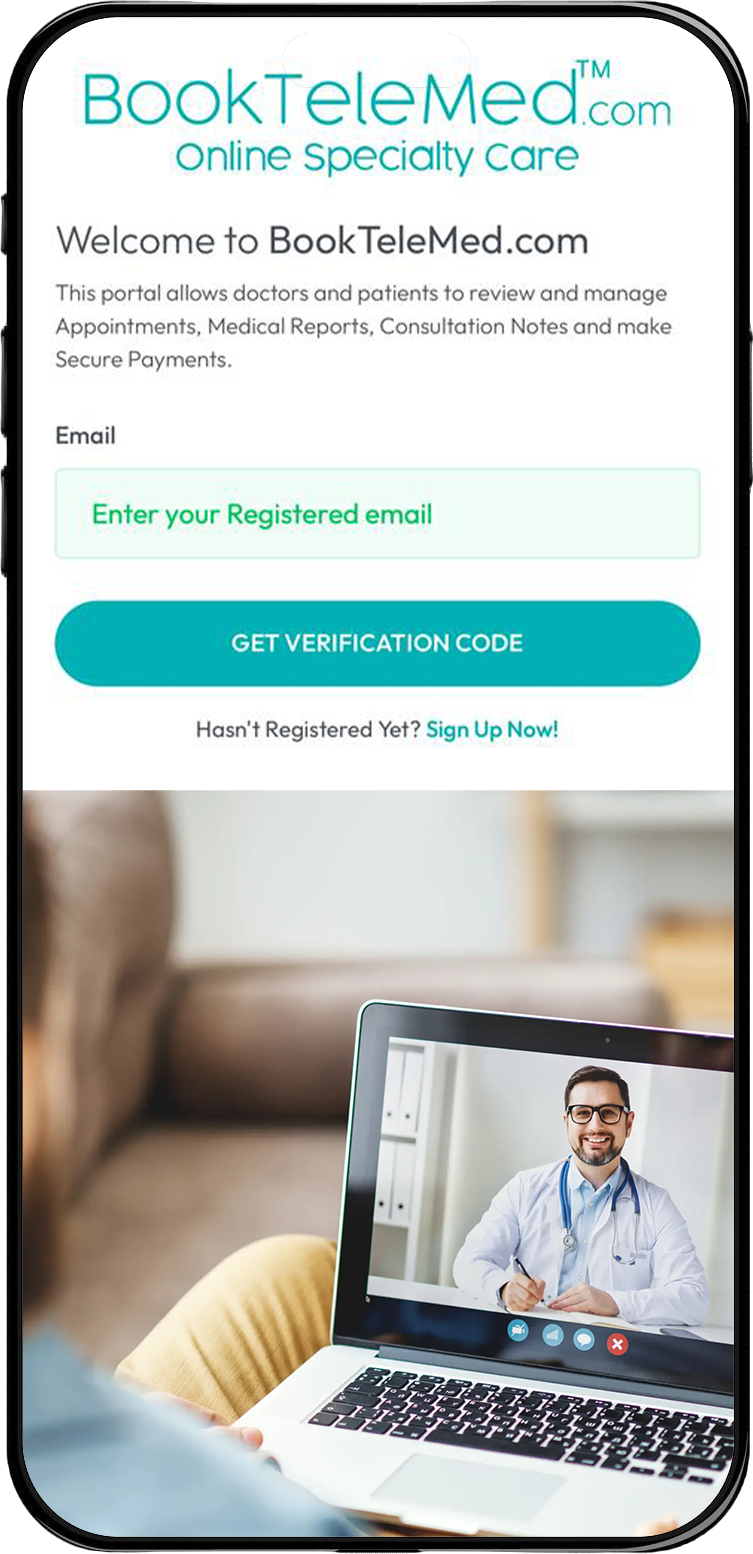HCP Reference Guide
Please visit the HCP registration page https://www.booktelemed.com/hcp-registration/ and fill in all the mandatory information.
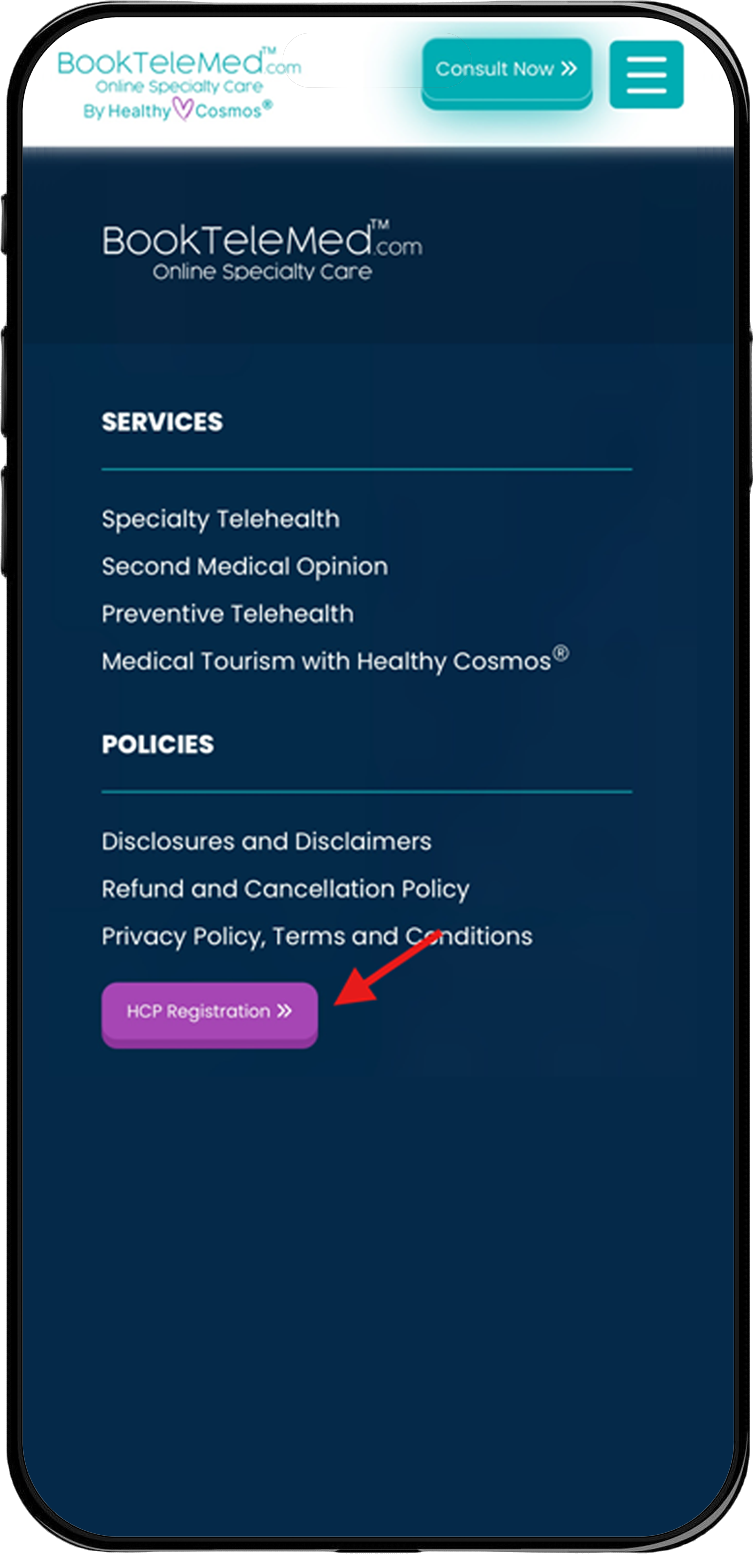
Once a request is received, our team will get in touch with you to review and complete the onboarding process.
Select Appointments to view your upcoming appointments.
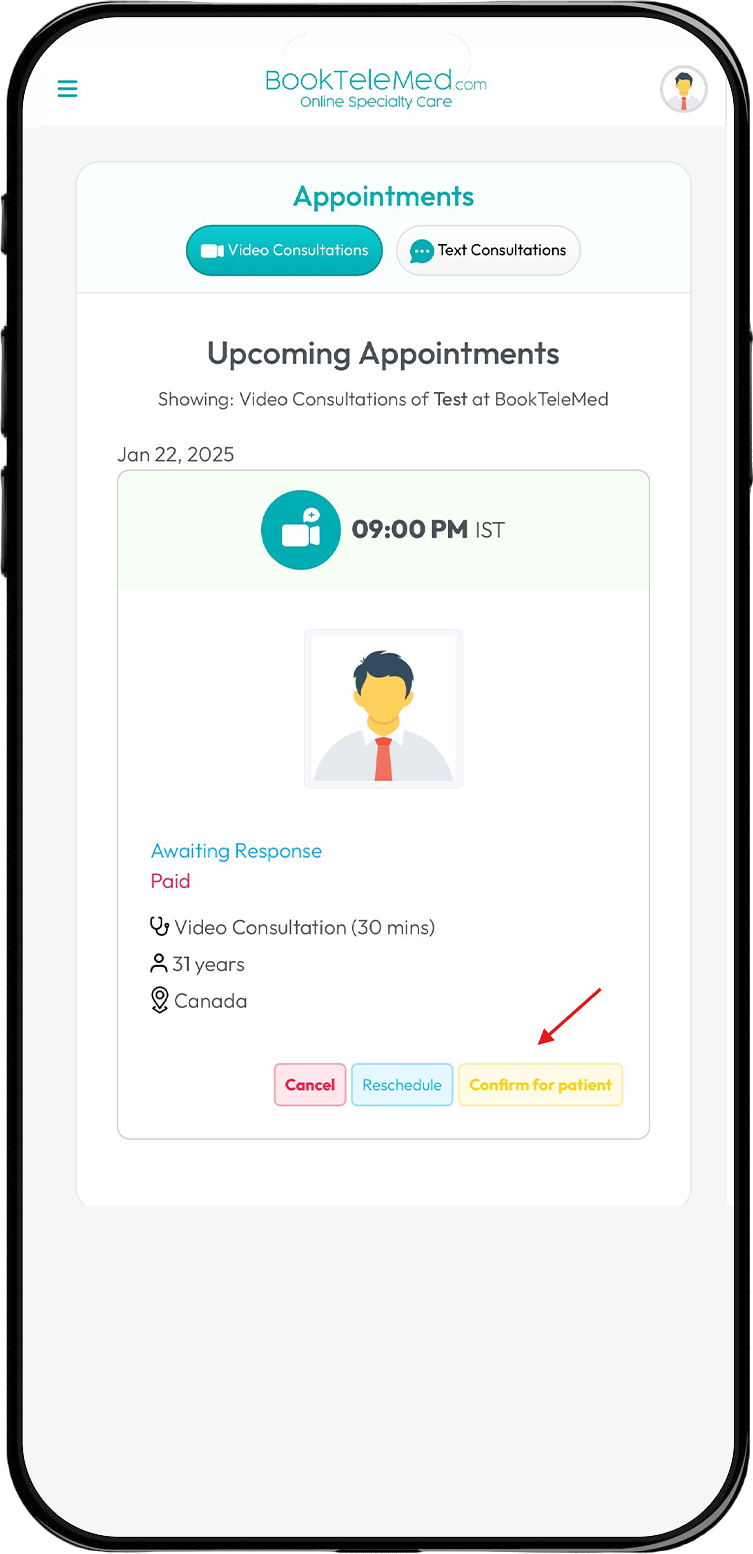
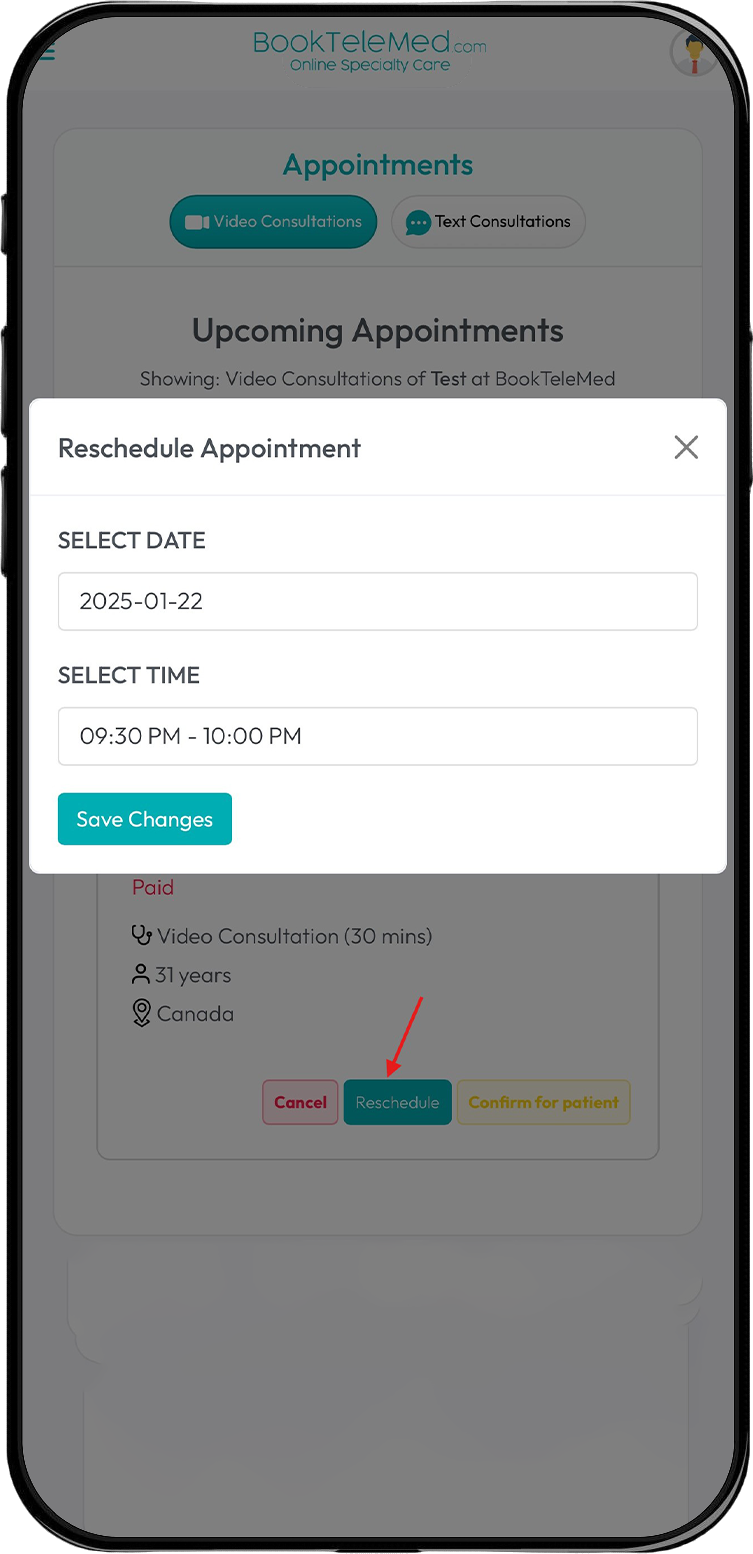
Appointments can be rescheduled only up to 4 hours before the scheduled time.
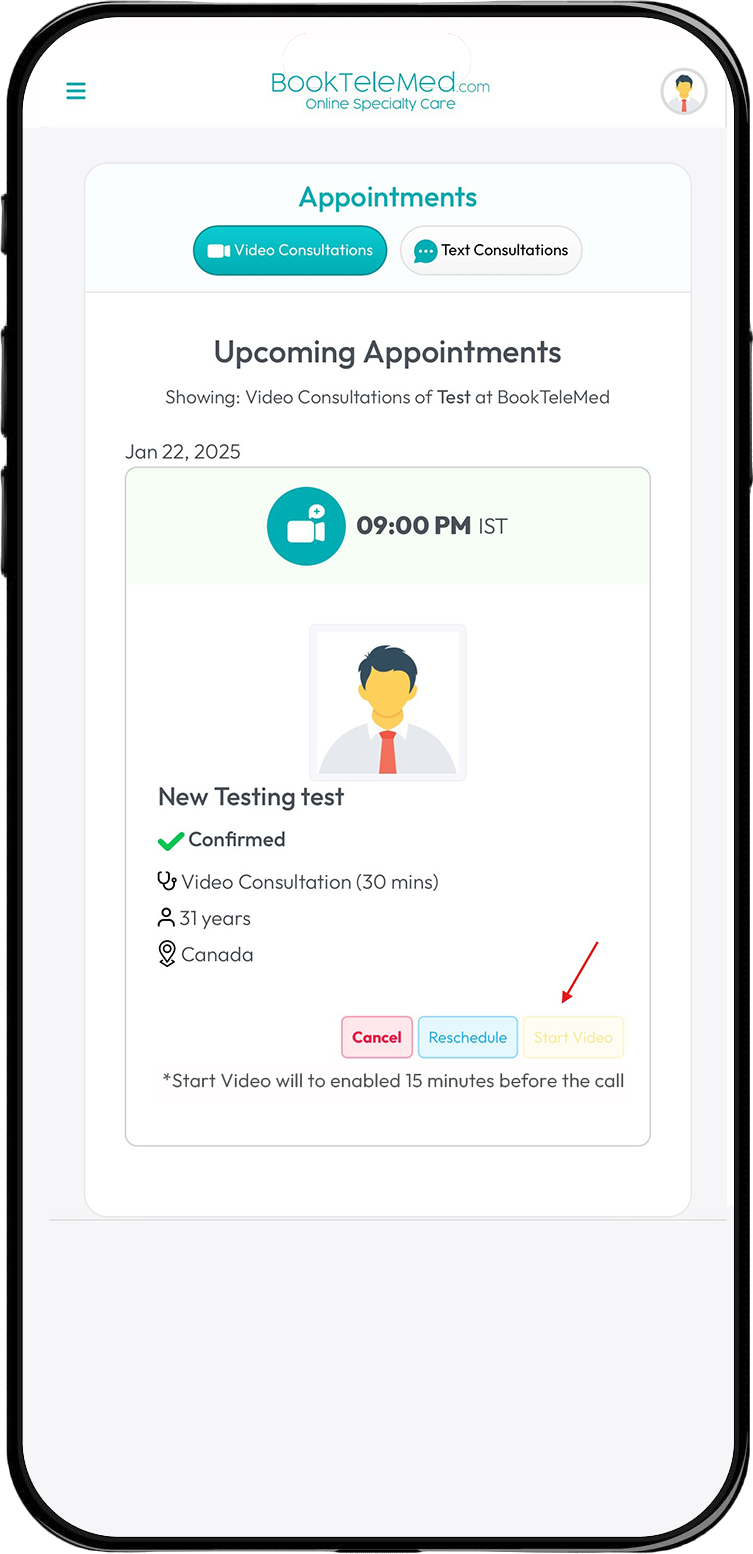
To join the consultation click on Start video
(*Start Video will be enabled 15 minutes Before the Call)
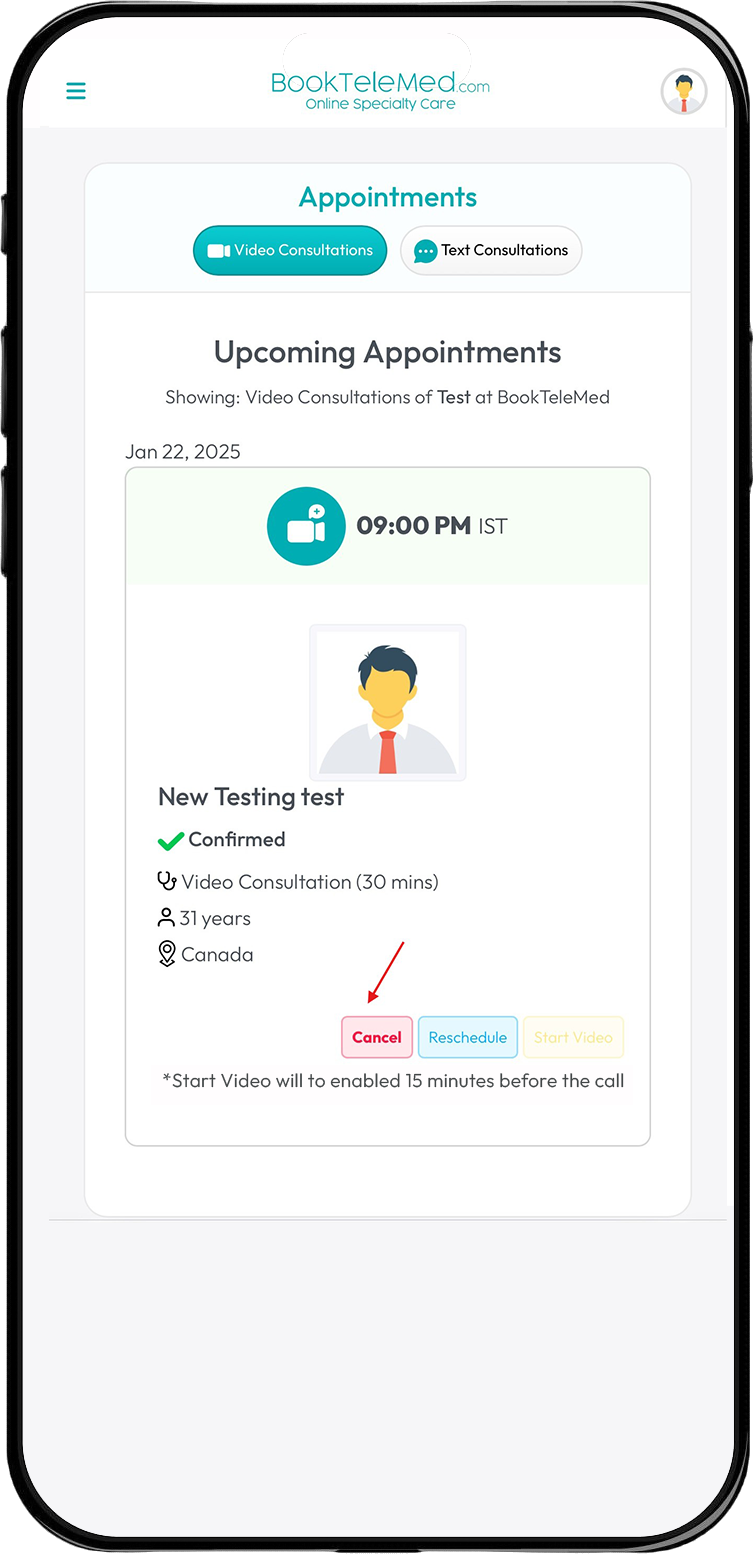
*Video/Audio appointments can only be canceled up to 4 hours before the scheduled time*
To review your text consultation switch to “Text Consultations”.
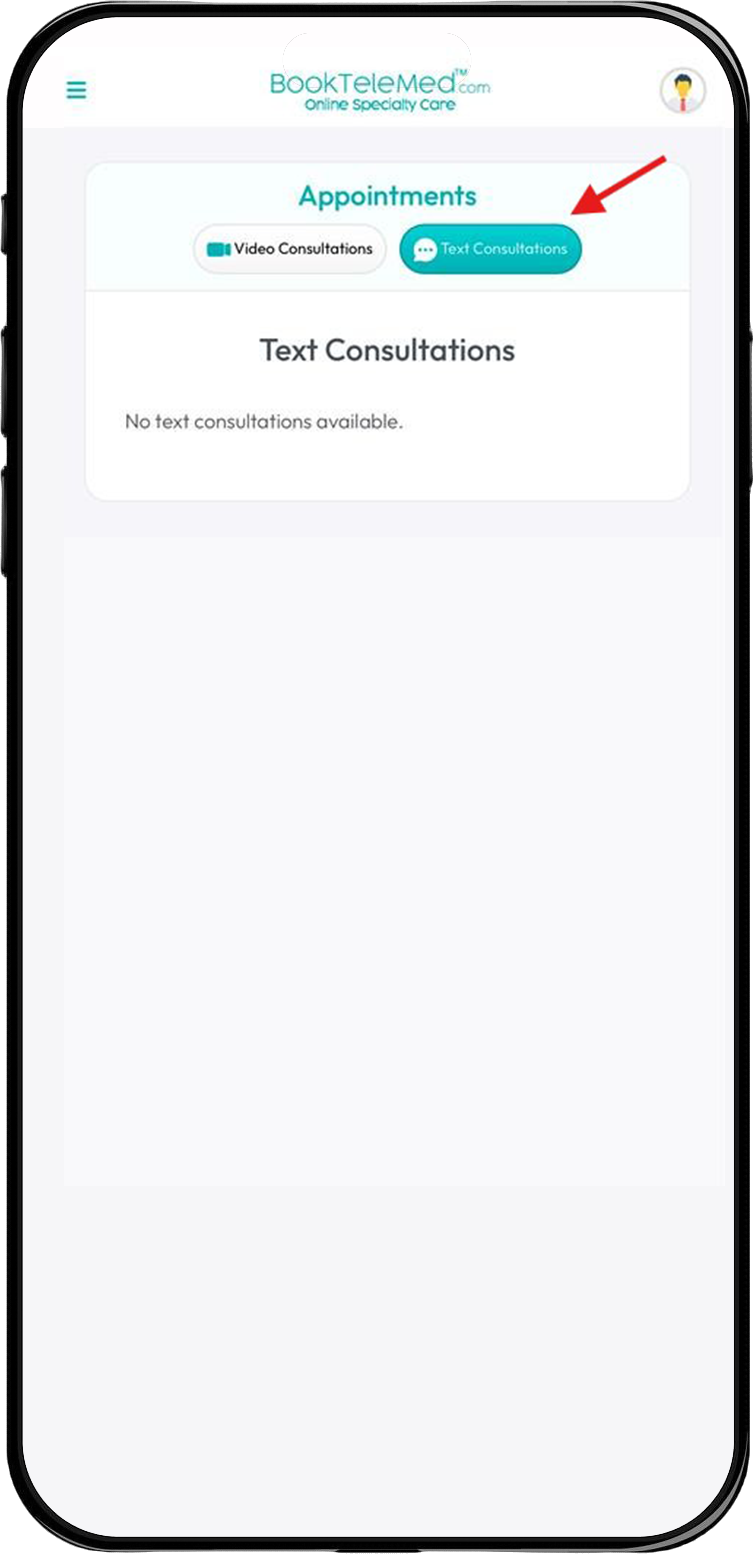
Select Patient’s name to view their details and medical reports.
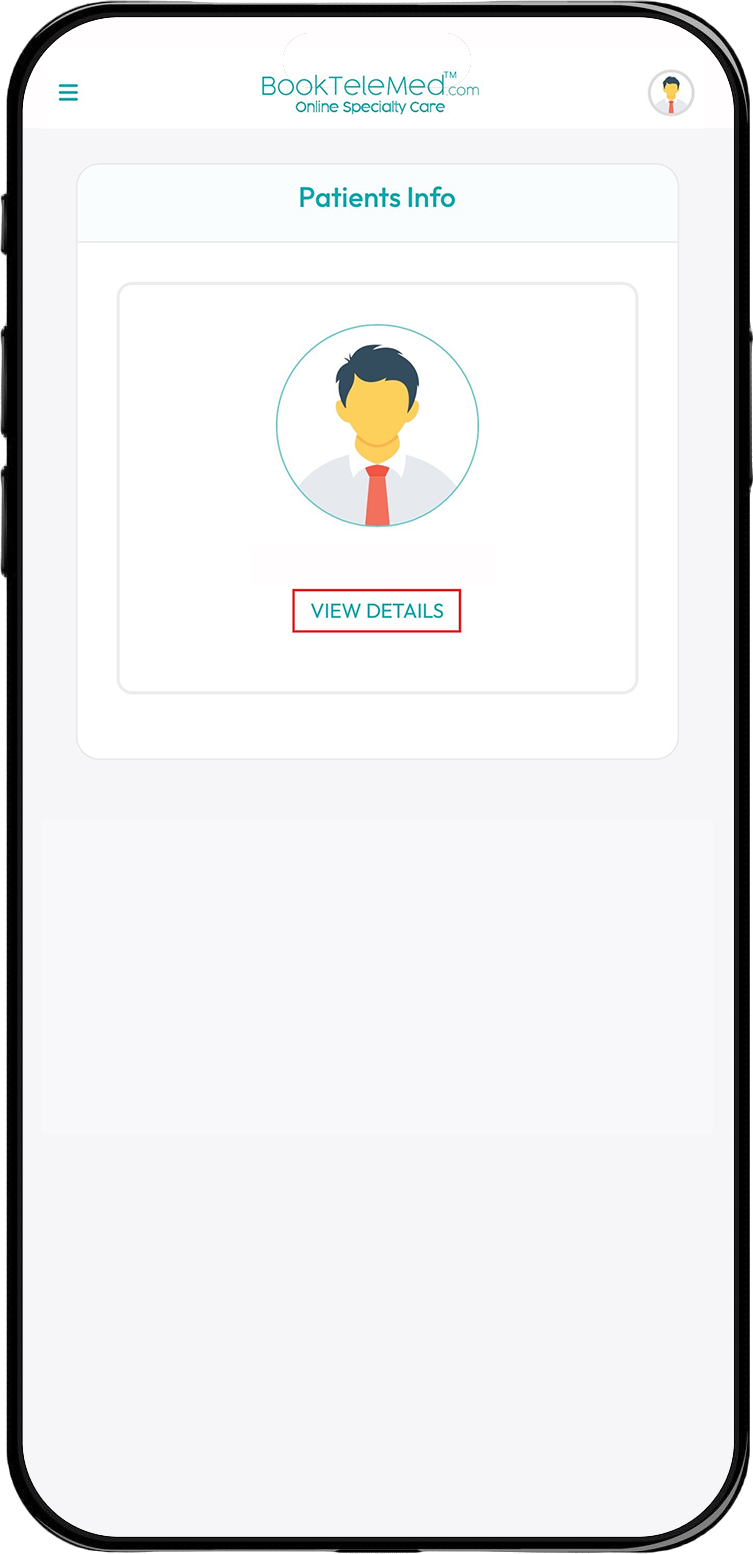
Select Consultation Notes
To Provide Consultation notes Select patient's Name, enter the notes, and then click on “Save”.
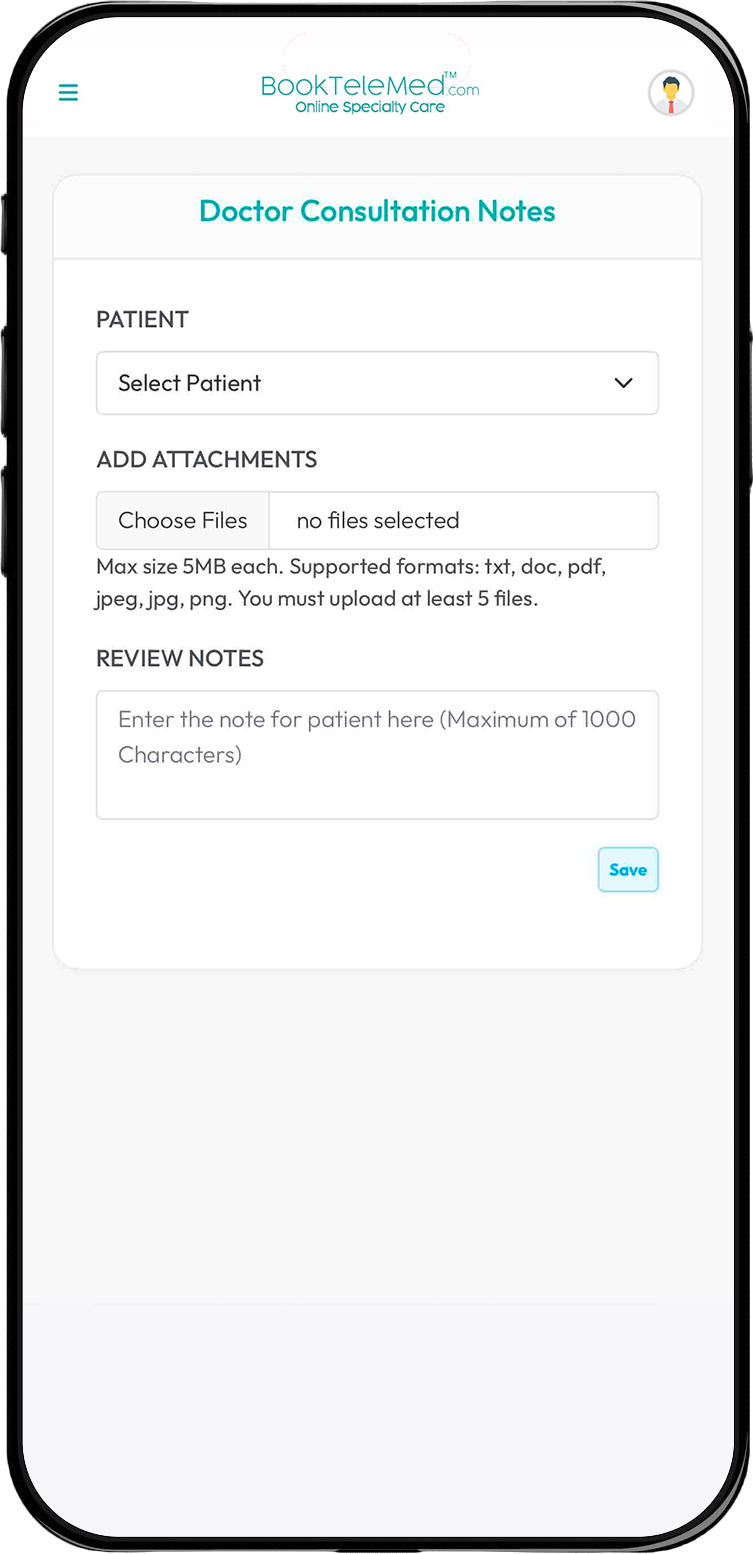
You can raise a request for Updating your basic details like Name, Bank Details, Consultation Time slot, Email, Phone Number.
Select HCP Request Form.
Step 1: Enter Your name and email address
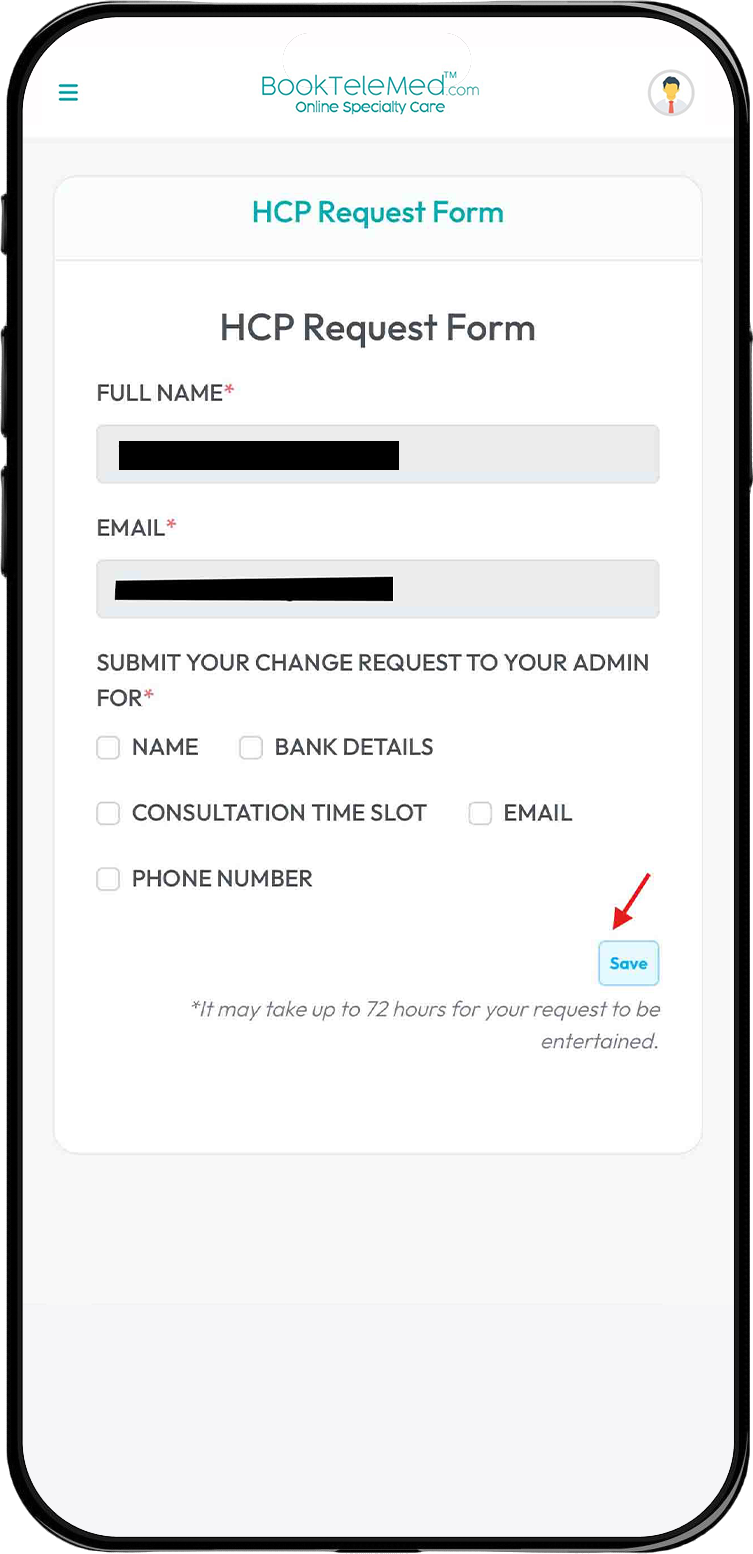
Step 2: Choose the field that you want to update and enter the new details.
(In Case of Bank Details, Upload a copy of cancelled cheque)
*It may take up to 72 hours for your request to be entertained